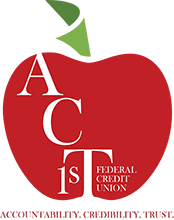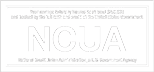Our mobile banking app allows you to conveniently deposit checks at any time and from any location with Remote Deposit.
Instructions
1. Deposit your paper checks using our mobile banking app! Before depositing, please endorse the back of the check with the following:
Your Signature
For Mobile Deposit Only at ACT 1st FCU
2. Open our mobile banking app. Click on the camera icon across the bottom panel that says “deposit”. Follow the prompts to take a picture of the front and back of the check.
3. Deposit Details: On this screen you will need to “Select Suffix” (Choose which account to deposit the funds) and confirm the amount being deposited.
4. Review & Deposit: The screen will show a summary of the transaction. Click deposit to continue.
5. Agree to the remote deposit terms to finalize the deposit. You will get a notification when the deposit is accepted.
Note: Keep the check in a safe place for at least 15 days in case we need you to present the physical check. After 60 days, destroy or properly dispose of the check.
Mobile Deposit Cut-off Time: If you submit a deposit to us on a business day prior to 5:00 pm, the deposit will be credited to your account that day, and in most cases, will be available to you according to our Funds Availability Policy. Deposits made after 5:00 pm on Fridays, Saturdays and Sundays, and on Credit Union observed holidays will be available to you the next business day and according to our Funds Availability Policy. If you have any questions about this service, please contact us at 301-729-8015.